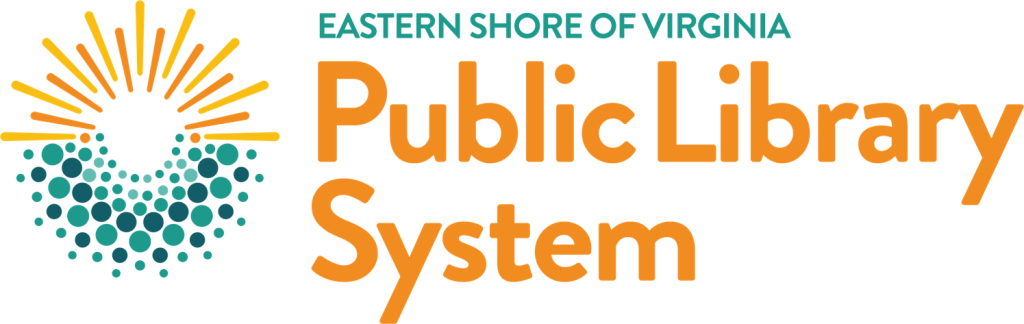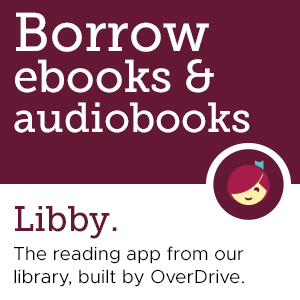
Libby, by OverDrive
Borrow ebooks, audiobooks, and magazines to read on your phone or tablet using the Libby app by OverDrive. You can even send and read your borrowed ebooks to your Kindle ereader (U.S. only)! It’s free and easy to get started for new users. Learn more at overdrive.com/apps/libby/.
On Thursday, November 3, 2022, the ESPL’s Overdrive Libby app migrated into SOVALUe, a consortium of Virginia libraries. SOVALUe offers a larger selection of eBooks and eAudios to borrow, and shorter wait times for popular items than were previously available to ESPL patrons.
For existing Libby users, to ensure continuing access to all the great materials you’ve grown to love with Libby, be sure to add a SOVALUe library card to your Libby account. Here’s how:
For the Libby App
- Log in to the Libby app
- Tap the Menu button (three stacked horizontal lines)
- Tap Add Library
- Search for “Eastern Shore Public Library” by name
- Tap “Southern Virginia Libraries United Electronically”
- Tap “Sign in with my Card”
- Tap “Eastern Shore Public Library”
- Sign in with your library card number and PIN
For Overdrive on a desktop
- Visit https://sovalue.overdrive.com
- Click “Sign In”
- Select “Eastern Shore Public Library”
- Enter your library card number and PIN
- Click “Sign In”
- Be sure to update any previously saved bookmarks to https://sovalue.overdrive.com
To log into Libby, you’ll need your library card number and a PIN. Need help with your PIN? Please call 757-787-3400 between 10 a.m. and 5 p.m., Monday through Friday. You may check out 6 items at a time, and checked out items are available for a 14 day lending period. All items are automatically returned at the end of the lending period. If using a computer, you may also choose to discover titles using our library catalog, ShoreCat.
If you need assistance, visit https://help.overdrive.com.
Click here to learn more about Overdrive and Libby!
Getting Started & FAQs

Freading has over 100,000 e-books available with no waiting. Click on How to Use Freading eBooks to learn more about how to use this resource.

Magzter
Over 4,000 magazine titles are available to read digitally! Read in your browser or download the app for Apple or Android.
To get started, visit https://library.magzter.com/ to set up your account.

Candid offers ebooks for Grant Writing and Nonprofit Management